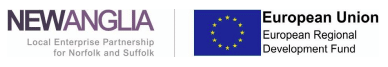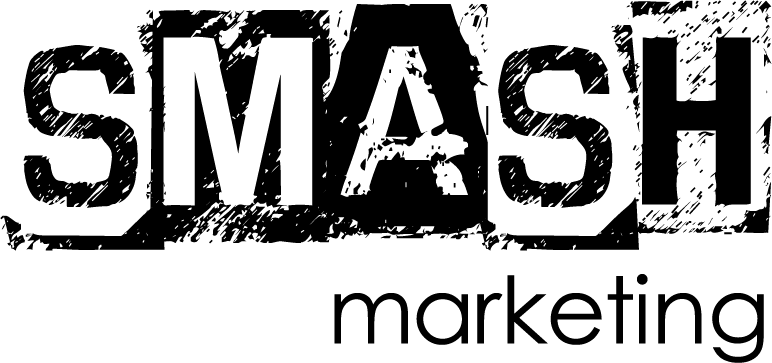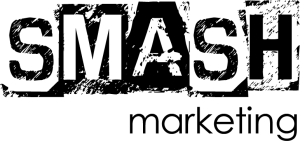Videos are now the most shared content on the internet. In fact, 45% of people watch more than an hour of video content every week on Facebook and YouTube. If your business is not using videos in your social media strategy, you are missing out on a huge opportunity to connect with potential customers. The good news: it’s not too late to start!
In this article, I will explain how to begin creating video content to promote your business on social media.
The first thing you’ll need to do is create a content plan. Think about what you want to communicate to your current and future customers. What questions of theirs can you answer? How can you bring value to them while encouraging them to buy from you?
Here are some ideas to get you started:
Create your content plan by strategically deciding what you want your audience to get out of your videos, and then just creating a list of videos you’re going to make. Consistently refresh your list of future videos. Set aside a little bit of time every week to come up with new ideas, and execute the ones that you’re most excited about.
Videos where someone is speaking directly to the camera (even selfie videos) are easy to film, quick to edit, and effective at catching your audience’s interest.
Once you know what kind of content you’re going to create, it’s time to think about where you’re going to share your videos. If your business already has social media accounts, most of the work has been done already! YouTube is the primary outlet for sharing video content, but you can create videos and share them across many other social media platforms (LinkedIn, Facebook, Instagram, and Twitter) by simply resizing them. Here’s what you need to decide about distribution:
Now that you have a content and distribution plan, it’s time to start recording! Remember that your videos are not exactly ads--they’re a way for your customers to get to know your business and the people behind it. The videos themselves don’t need to look like they’ve been recorded and edited by a Hollywood studio. There are two easy ways to record these videos: on your phone (selfie style or just handheld if you’re taping someone else), or on your laptop/tablet. The only reason to use a special camera is if you already own one and know how to use it.
Once you’ve recorded your video, you can make a few basic edits to appeal to your audience:
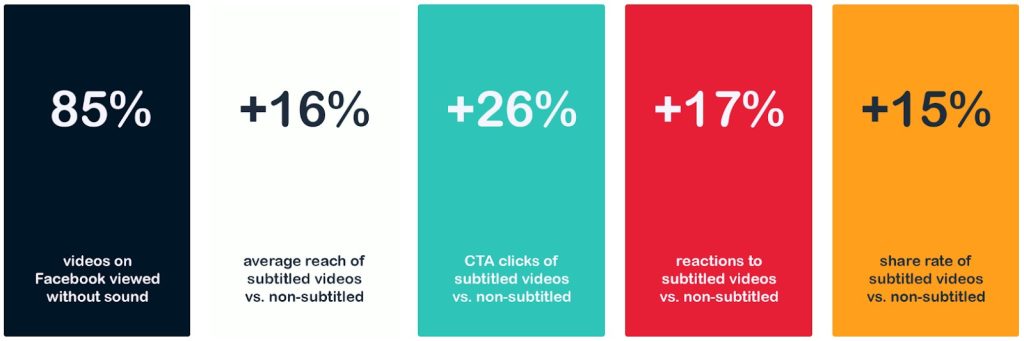
When your video is fully edited, you can resize it to optimize for the different social media platforms. This way your video looks great no matter what platform it’s being viewed on!
Creating videos to promote your business allows you to meet your potential customers where they’re at. By spreading useful, interesting content across different social media platforms, you will be able to reach new audiences and demonstrate your value. Hopefully this guide gives you the tips you need to get started. Now go forth and record!